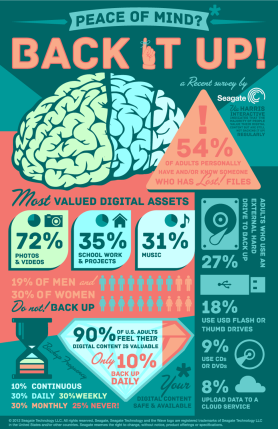Ladies you know how it is – you buy something, it comes with instructions, we read them and we follow them. Men, you buy something, throw the packaging and instructions out and put it together … several times and then finally get it right, possibly with left-over parts? Sound familiar to you all?
Ladies you know how it is – you buy something, it comes with instructions, we read them and we follow them. Men, you buy something, throw the packaging and instructions out and put it together … several times and then finally get it right, possibly with left-over parts? Sound familiar to you all?
Well last night I made a purchase, followed the instructions and nothing! So hmmmm, start over, read slower … NOTHING! Grrrrr … start over, read r e a l l y s l o w … N O T H I N G!!!! Ahhhhhhh. Dan says, “what’s wrong honey?” I know he is gonna laugh when I say the directions don’t work! So he comes over and helps me and through trial and error the light bulb goes on! Eureka, those damn instructions were wrong and we figure it out – No fork needed through my monitor!
Okay, so one for the guys – instructions in the garbage or I will add them to the box of leftover parts when men build stuff!!!
Have a great long-weekend everyone, it’s the last kick at the cat so to speak and the weather looks nice!
Shelly ♥